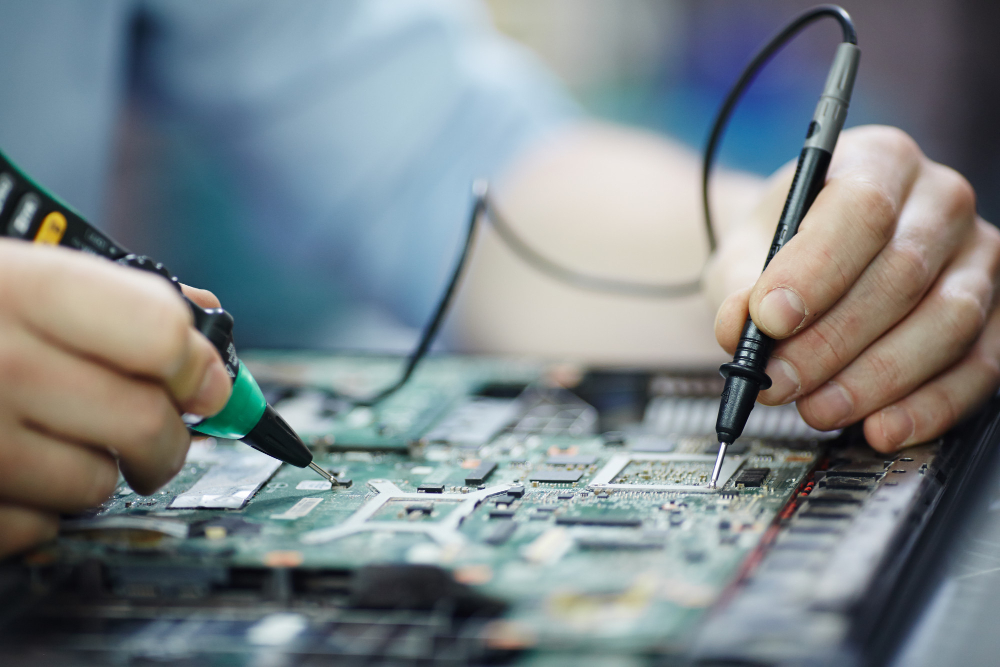Tablets are now essential to our everyday lives, serving multiple purposes, such as work, entertainment, and communication. Taking proper care of them is necessary to ensure they function optimally and last longer. Adequate tablet maintenance can save you from expensive repairs, extend its lifespan, and keep it running smoothly. Giving your tablet regular care allows you to enjoy a reliable and efficient device for longer.
Here Are Ten Easy And Efficient Methods To Maintain Your Tablet And Prolong Its Durability.
-
Avoid Water Damage
It’s essential to keep water away from electronics, including your tablet. Never place any liquids near your tablet to prevent accidental spills or exposure to fluids, and avoid using it in humid environments. If your tablet comes into contact with liquid, turn it off immediately and bring it to the Repair Shop UK.
-
Invest In A Quality Case or Cover
Investing in a quality case or cover is crucial for protecting your tablet. It will safeguard your device against scratches, dust, and accidental drops. When selecting a case, opt for one that offers complete coverage while allowing easy access to the device’s ports and buttons. This ensures that your device remains both protected and functional.
-
Keep It Clean
It is essential to keep your tablet clean to maintain its functionality and appearance. Accumulated dust, dirt, and smudges can affect touch sensitivity and user experience. Regular cleaning with a soft microfiber cloth ensures clear visibility and responsive touch and prevents scratches and potential damage. By prioritizing cleanliness, you can enhance your tablet’s performance and preserve its visual appeal, ensuring a satisfying and enjoyable user interaction.
-
Take Care Of Tablet’s Battery Life And Performance
Avoiding exposure to extreme temperatures is essential to ensure your tablet’s battery life and performance are unaffected. Please refrain from leaving it under direct sunlight or in extremely cold environments. High temperatures can result in faster battery degradation, and cold temperatures can make the screen less responsive.
-
Use a Screen Protector
Applying a high-quality screen protector can add an extra layer of protection to your tablet’s display. Screen protectors help guard against scratches, fingerprints, and minor impacts. Be sure to choose a protector compatible with your tablet’s touch sensitivity.
-
Update Software Regularly
Operating system updates often include security patches and performance improvements. Keeping your tablet’s software up to date ensures you’re protected against known vulnerabilities and enjoy the latest features and enhancements.
-
Secure A Safe Charging Routine
Charging your tablet daily is essential, but it’s crucial to do so safely. Use the charger that originally came with your tablet or a reliable third-party charger. When your tablet is fully charged, disconnect the charger to prevent overcharging. Additionally, avoid frequently letting your tablet’s battery run entirely out of power, as this can cause unnecessary strain on the battery’s lifespan.
-
Be Mindful Of Storage Space
Maintain a reasonable amount of storage space on your tablet. A nearly complete storage can slow down your device and affect its performance. Regularly delete unnecessary files, apps, and photos to free up space and keep your tablet running smoothly.
-
Use a Password
Your privacy matters. Implementing a password, PIN, or biometric lock (such as fingerprint or facial recognition) adds a layer of security to your tablet. This prevents unauthorized access and ensures your personal information remains private, even if your tablet is lost or stolen.
-
Backup Your Data
It is important to regularly back up the data on your tablet to prepare for the possibility of hardware failure, loss, or theft. You may use cloud storage services or connect your tablet to a computer to back up significant files, photos, and documents. This will guarantee that if something happens to your tablet, your data will still be secure and available.
In Need Of A Tablet Repair? Reach Out To Repair Shop UK
Look no further if you need a reliable UK tablet repairing shop. Repair Shop UK offers top-notch tablet repair services to ensure your device is in excellent condition. With their dedicated tablet repair service in the UK, you can trust that your device is in the hands of skilled technicians experienced in diagnosing and fixing a wide range of tablet issues. Whether you’re dealing with a cracked screen, battery problems, or software issues, a tablet repair service in the UK is here to provide efficient and effective solutions.
Conclusion
Did you know caring for your device is more than just keeping it pretty? It’s crucial to maintain its functionality and extend its lifespan, too. The good news is that we’ve covered you with ten simple steps to help you get the most out of your tablet for years. From investing in protective accessories to charging it safely, keeping it clean, and more – we’ve got everything you need to know. Trust us: taking good care of your tablet will make it perform better and keep its value intact.