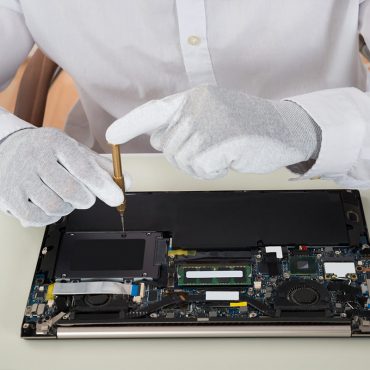Tablet Speaker And Microphone Repair
Home >> UK Tablet Repairing Shop >> Tablet Speaker And Microphone Repair

tablet Speaker And Microphone Repair Service
Repair Shop UK is an excellent website that deals in electronics gadgets like mobiles, laptops and tablets. We offer amazing features that make us better than others. We offer:
- 90 days warranty on all phone repairs
- We use only genuine and manufacturer approved products in our work
- We offer pickup and delivery in specific areas where you may be
- We use advanced technology to repair your gadgets
- We have certified technicians from the rest of the world
- We provide same day repair
Tablet Speaker and Microphone Not Working Properly
We always use our phones or tablets to make calls, so when the microphone and speaker don’t work, it can be very annoying. You can understand how frustrating it is if you have been in the middle of an important call when the person you spoke to suddenly stopped hearing you. Search for speaker repairs near me and get our services. Our technicians are experts in dealing with various common issues, including tablet speaker and microphone repairs. We are here to assist because we recognize how crucial it is to have functioning audio equipment. We only use the best parts for all of our tablet speaker and microphone repair services and can tablet diagnostics and troubleshooting the issue quickly and effectively. Get speaker repairing services near me from the repair shop.
We can help fix this issue
If there’s an audio issue, make sure the device is not on mute, the audio cable is properly connected, and the volume is checked. For Sound distortion, make sure the audio source isn’t too loud and turn down the volume. Examine the speaker for any signs of damage. Check Acoustic static to see that the audio source is not too close to an interference source and that the audio cable has not been damaged. If the speaker and microphone are making continuous sounds, make sure the device is not overheating and check the audio cable for loose connections. For Imbalance in volume, make sure the speakers are set up correctly and the audio settings are correct. Verify whether the speakers have been damaged.
Check the volume, audio settings, and connections to determine the cause of the problem if your microphone or speaker is not functioning properly. Check to see that the device is not too loud or on mute. Examine the speaker and microphone for signs of damage. Our expert technicians will help you solve your problem.