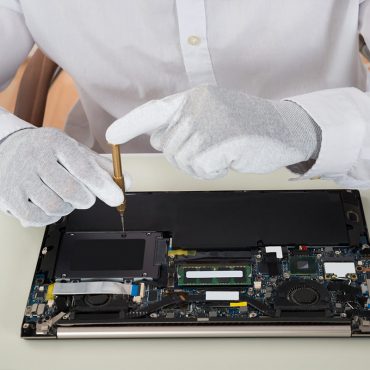Tablet Software Updates And Upgrades Service
Home >> UK Tablet Repairing Shop >> Tablet Software Updates And Upgrades Service
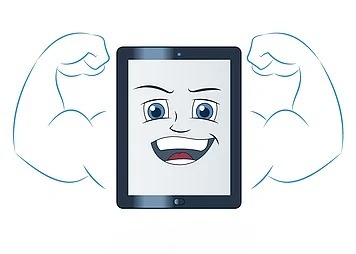
Software Updates And Upgrades Service
Repair Shop UK is an excellent website that deals in electronics gadgets like mobiles, laptops and tablets. We offer amazing features that make us better than others. We offer:
- 90 days warranty on all phone repairs
- We use only genuine and manufacturer approved products in our work
- We offer pickup and delivery in specific areas where you may be
- We use advanced technology to repair your gadgets
- We have certified technicians from the rest of the world
- We provide same day repair
Tablet Software Updates & Upgrades Service
It’s important to get your tablet updated. Important security patches that can shield your tablet from malware and security flaws are frequently included in software updates. You can protect your data and reduce the risk of cyberattacks by keeping your tablet up to date. Software flaws and bugs that could be affecting your tablet’s performance can also be fixed by updates. Stability can be improved, crashes can be reduced, and overall usability can be improved. Your tablet’s operating system can also get new features and improvements from updates, like longer battery life, faster performance, and new software tools. Your tablet’s compatibility with the most recent software and apps can be ensured with updates. It is essential to keep your tablet up to date to avoid compatibility issues as apps and software continue to evolve.
Process how to update your tablet
Consider using a software updates and upgrades service if you are having issues with your tablet’s software or want to make sure it is running the most recent version of its operating system. You can update or upgrade your tablet’s software in the following ways:
Verify for updates: Check to see if your tablet has any available software updates as the first step. Usually, you can do this by going to the settings menu on your tablet and looking for the “check for updates” or “tablet software upgrades” option.
Updates should be installed: Follow the on-screen instructions to download and install any available updates. Depending on the size of the update, this procedure may take some time to complete.
Think about upgrading: Consider upgrading your tablet’s operating system to a more recent version if it is running an older version. Your tablet’s performance could be enhanced and new features added as a result.
Take data backups: Make sure to back up all of your important data before upgrading any software to avoid losing any data during the upgrade process.
Get professional advice: You should seek assistance from a professional repair service or the tablet’s manufacturer if you are unsure how to carry out software updates or upgrades and tablet headphone jack on your own or if you run into any difficulties.
Reach out to us: We will provide you with all the help you need. Answers to all your tablet system update-related queries. Updating your tablet can help improve its security, stability, and performance, and ensure that it remains compatible with the latest software and apps. It is recommended to regularly check for and install tablet software updates to ensure that your tablet is running optimally. Our technicians are well-versed in the software and operating systems they update. We have a track record of successfully and consistently updating software. Our skilled technicians hold certifications and are conversant with the most recent technological advancements. We offer affordable repairs to our customers.