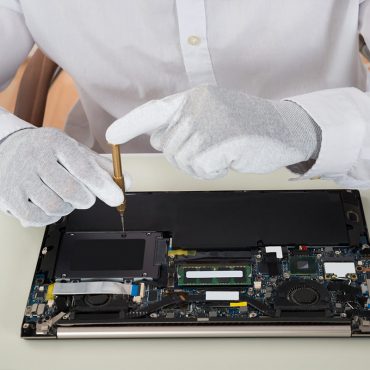Mobile Phone Speaker Repair
Home >> UK Phone Repairing Shop >> Mobile Phone Speaker Repair

mobile Speaker Repair
Repair Shop UK is an excellent website that deals in electronics gadgets like mobiles, laptops and tablets. We offer amazing features that make us better than others. We offer:
- 90 days warranty on all phone repairs
- We use only genuine and manufacturer approved products in our work
- We offer pickup and delivery in specific areas where you may be
- We use advanced technology to repair your gadgets
- We have certified technicians from the rest of the world
- We provide same day repair
Mobile Phone Speaker Repair Services
The most common question when it comes to mobile phone speaker repair is Can’t hear phone calls unless on speaker and how to get water out of the phone speaker? This is because a phone’s ear speaker, also known as the earpiece, is responsible for producing a sound so that the user can hear the person on the other end of a call. The repair shop is here to help you with all your questions and also provide mobile phone battery replacement services. Nothing is more irritating than having your phone’s speaker go silent while you are talking hands-free. Can’t hear phone calls unless on speaker means your phone’s speaker needs repairing. Here are some common issues, dangers, and reasons for a Mobile phone speaker repair:
Mobile Phone Speaker Repair issues
- Sound quality problems
- No sound at all
- Water damage
- Physical damage.
- Software problems
It’s important to have a Mobile phone speaker repaired as soon as possible, as it can affect the ability to use the phone for calling and other functions that require audio. For Getting water out of the phone speaker: Remove the phone case, Dry the exterior, and Shake out water. If you’re not comfortable with repairing a phone yourself, it’s recommended to take it to a professional repair service. Speaker for Samsung phones or apple, repair shop provides all mobile phone speaker repair services.
How to fix the Mobile Phone Speaker issue?
- Remove all external device
- Examine Bluetooth connections.
- Boost the volume
- Clean the speaker
- Check your phone’s protective film.
- Restart your phone
- Your device should restart in safe mode.
- Reset the factory settings
Depending on the phone model and the issue, these steps may differ. You may need to take the phone to a repair shop if the aforementioned procedures do not work.