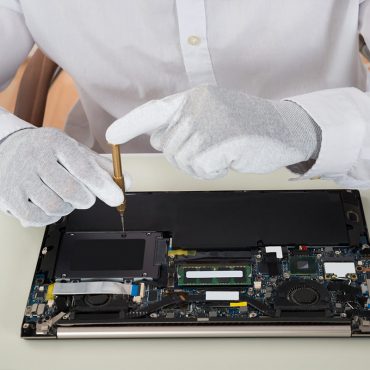mobile Diagnostic And Troubleshooting
Repair Shop UK is an excellent website that deals in electronics gadgets like mobiles, laptops and tablets. We offer amazing features that make us better than others. We offer:
- 90 days warranty on all phone repairs
- We use only genuine and manufacturer approved products in our work
- We offer pickup and delivery in specific areas where you may be
- We use advanced technology to repair your gadgets
- We have certified technicians from the rest of the world
- We provide same day repair
Phone Diagnostic And Troubleshooting: Understanding the Causes and Solutions
Have you ever encountered a problem with your phone where you can’t make a call and receive a message that it has not been possible to connect your call? Or, have you experienced a situation where your SIM connection failed, causing you to be unable to make or receive calls? These are common issues smartphone users face and can be caused by various factors, including software glitches, network problems, or hardware faults. In such cases, diagnostic troubleshooting can help identify the root cause of the issue and provide a solution.
What is mobile Diagnostic And Troubleshooting and How Does it Work on Your Device
Diagnostic troubleshooting is a process used to identify and resolve issues on a smartphone. This feature is built into some devices, including specific brands and models, to check your phone’s hardware and software components and detect any problems affecting its performance. The most common reasons for initiating diagnostic troubleshooting include software updates, hardware faults, or network issues. Software updates may cause compatibility issues that affect the device’s performance. Hardware faults can occur due to physical damage, wear and tear, or due to the manufacturing process. Network issues, such as weak signals or network congestion, can also cause problems with your phone.
How to Fix mobile Phone Diagnostic And Troubleshooting
Fixing diagnostic troubleshooting issues is relatively straightforward and can be done in five easy steps:
- Restart your device: This is the simplest solution to resolve diagnostic troubleshooting issues. The device’s memory is refreshed, and any glitches that may have caused the problem are eliminated.
- Check your network connection: If you are facing issues with your SIM card, it’s essential to check your network connection. Make sure your phone is in an area with good network coverage and, if necessary, move to a location with a better signal.
- Check for software updates: Updating your software can resolve compatibility issues and improve your device’s performance. Check if there are any available updates and install them if necessary.
- Perform a factory reset: If the above steps do not resolve the issue, you can perform a factory reset. Your device will be reset to factory settings, and all data will be permanently wiped as a result. It is strongly advised that you make a backup of your data before beginning the reset process.
- Take it to a professional: If you still face issues with your device, consider bringing it in for a professional repair. We have the expertise and tools to diagnose and fix the problem.
Why We Are the Best for Fixing Diagnostic Troubleshooting Phones
At our repair center, we have a team of experienced technicians who are highly trained in diagnosing and resolving diagnostic troubleshooting, mobile phone home button issues. We use only high-quality parts and follow strict safety procedures to ensure your device is repaired to the highest standards. We aim to get your appliance up and running as quickly as possible so you can get back to using your phone. Diagnostic troubleshooting is a helpful tool for identifying and resolving problems on your phone. Our experts are equipped to handle any situation, whether it’s a software glitch, network issue, or hardware fault. If you are facing problems with your phone, feel free to contact us today.